Something Fruity User Docs
User documentation for the web-based game 'Something Fruity'.
Something Fruity is a game designed and implemented to be used by children. It’s fun, and its simple interface gives children an easy gaming dashboard. Its simplicity gives parents low involvement, meaning they don’t have to get involved every time their children need to play the game. It contains sound playing in the background as soon as the interface is engaged. It adds up the enjoyment of the games by the user. However, it is also designed with a single keypress option to mute the sound depending on the user preference. Furthermore, you will need an internet connection to run the program since it is a web-based
version 1.0.0
In order to run the game, you are required to have the following hardware with at least the mention specifications:
Hardware:
Software:
Create an Account
Before starting or playing the game, the user is prompted to register or log in in order to run the game. This is part of the security design of the system. It is mandatory for everyone who will be use the system:
To play/ use the game, one needs to have an active account in which their profile is saved as well as the game progress as part of the design. To do this, the user is required to provide personal details, including; username, forename, surname, password, and email. On this page, the dashboard presents two actions, login and account creation. This is to cater to the users who already have an account and would like to proceed.
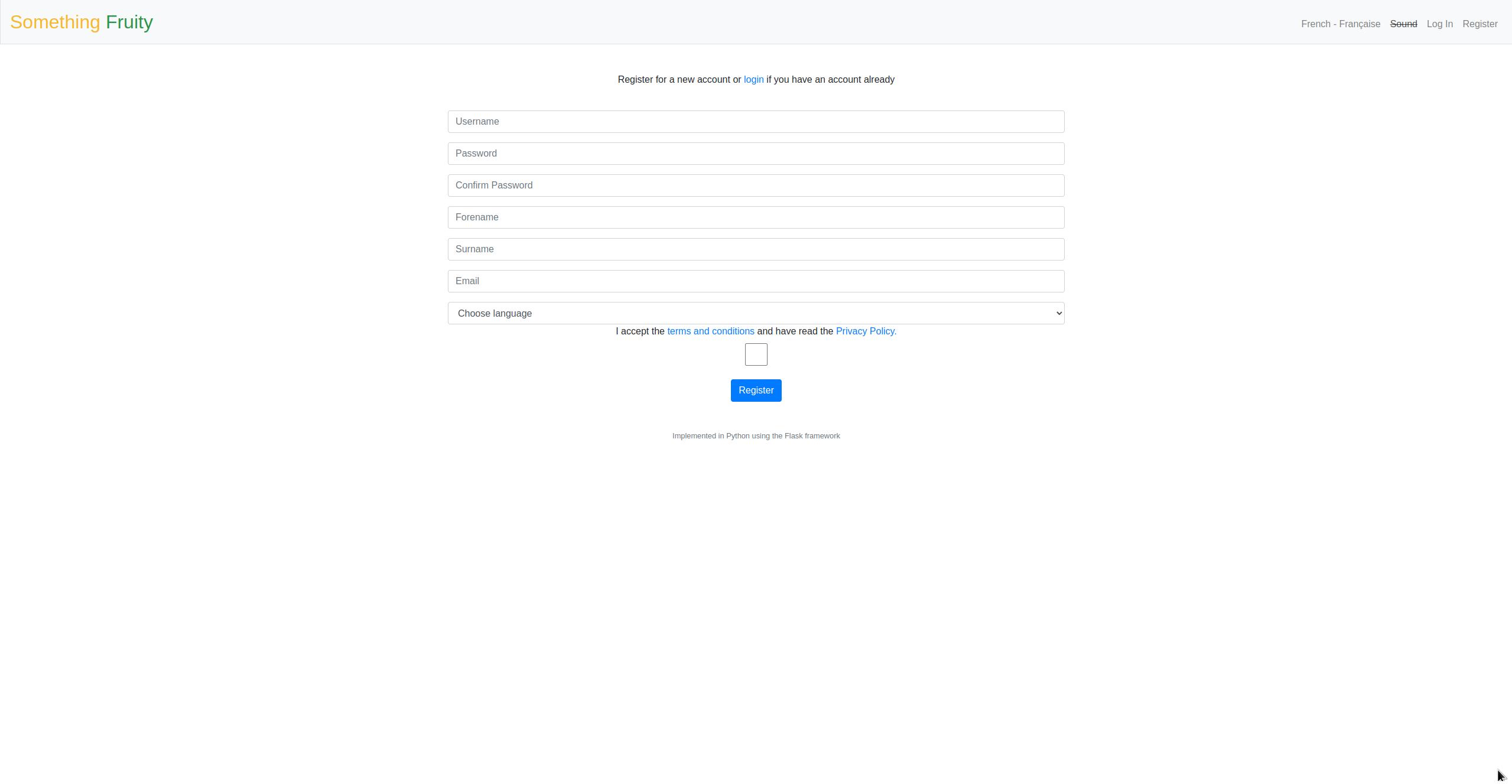
After filling in the details required for account registration, you will have to tick the checkbox showing that you have agreed to the terms and conditions and have read the privacy policy of the game in order to proceed with the registration process.
Login
As soon as the user or player has created their own account on the create an account dashboard, the user is directed to the login page, where you are prompted to enter the initial details, you registered with. On authentication (login and account creation), the game uses session cookies to represent the users’ sessions. In this manner, the player’s username is used to identify him/ her while playing the game or during an active session. When logging off, the session is simply terminated/ destroyed; hence the name disappears.
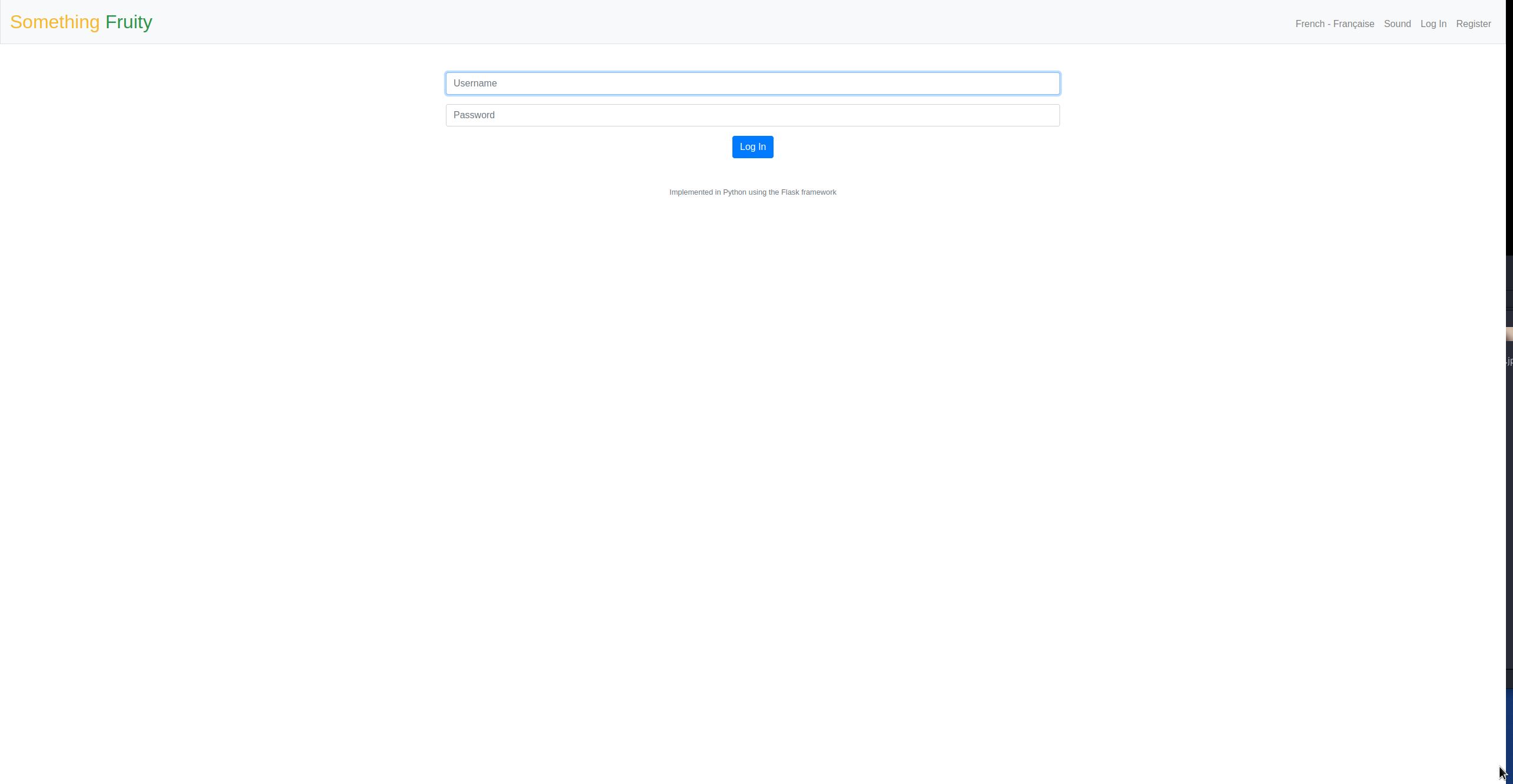
The interface shown above requires one to provide personal details as displayed, including the name and passwords. An authentication password is validated twice for security reasons. As such, a password is suggested to be at least 8 characters with at least one UPPER CASE, ONE SPECIAL CHARACTERS, and a NUMBER.
Profile/Account Dashboard
After successful authentication, the users are provided with a dashboard to allow them to change/ edit their personal details. This also includes the delete functionality where all the player’s details and progress are deleted from the system once authorized to do so. This information can be retrieved on the account button, and the game button redirects to the actual playing canvas on the displayed navigation bar.
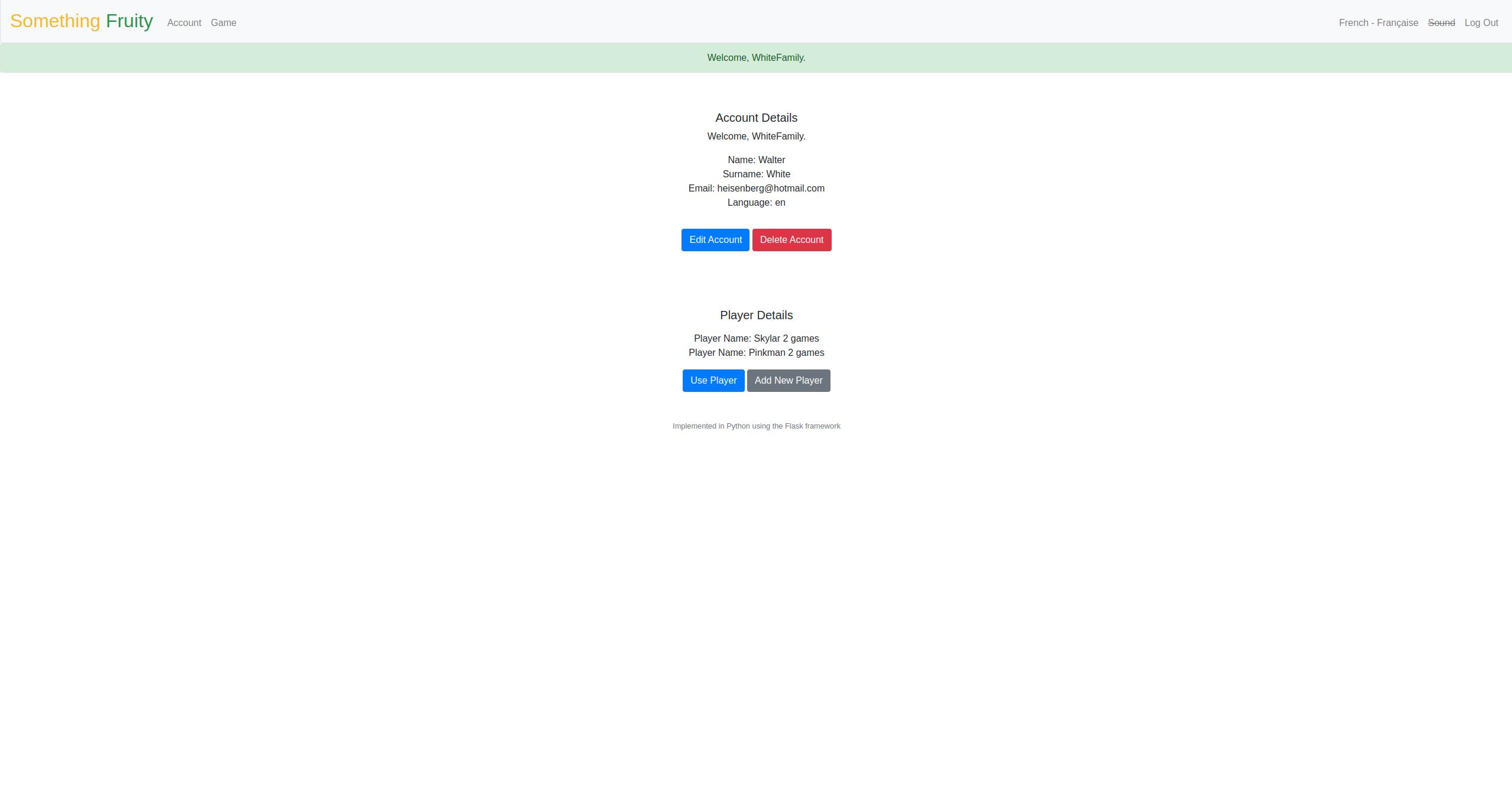
The interface above illustrates the user’s profile from which he/ she can alter depending on what is needed to edit it or delete it entirely.
Game Dashboard and Player Details
The game progress can be saved on the game dashboard to be resumed later with the same session ID, the player’s username. In this case, the pause functionality temporarily halts the game, quit functionality cancels the game entirely.
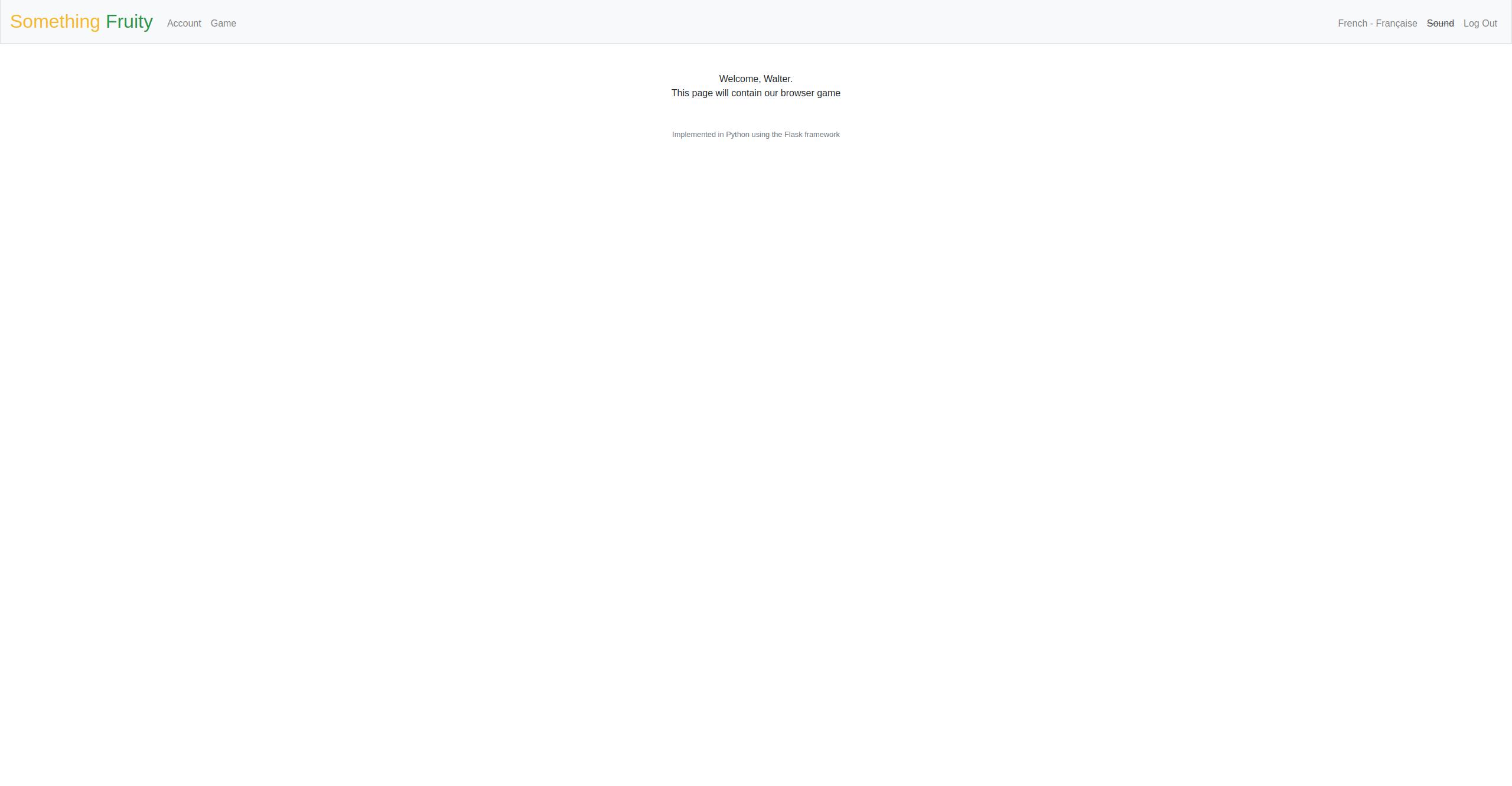
Logout Button:
This control button enables the user to log out or terminate the game session and completely log out of the game. It is located at the top left corner of each dashboard. See the above screenshots
Persona:
Something Fruity allows the players to use fictional characters as personas for interactivity. In this way, the players can opt to use their own personal photos from the webcam or use the avatars provided in the game. However, the username/ session ID is retained and sustained throughout the game along with the persona, which can be changed at any given time provided the user is still authenticated and an active user.
Player Details:
Every account has a number of players associated with the account. The player’s name is shown with the corresponding number of games of the specific account. Under player details, you have two buttons which include use player and add player, as shown in the figure below.
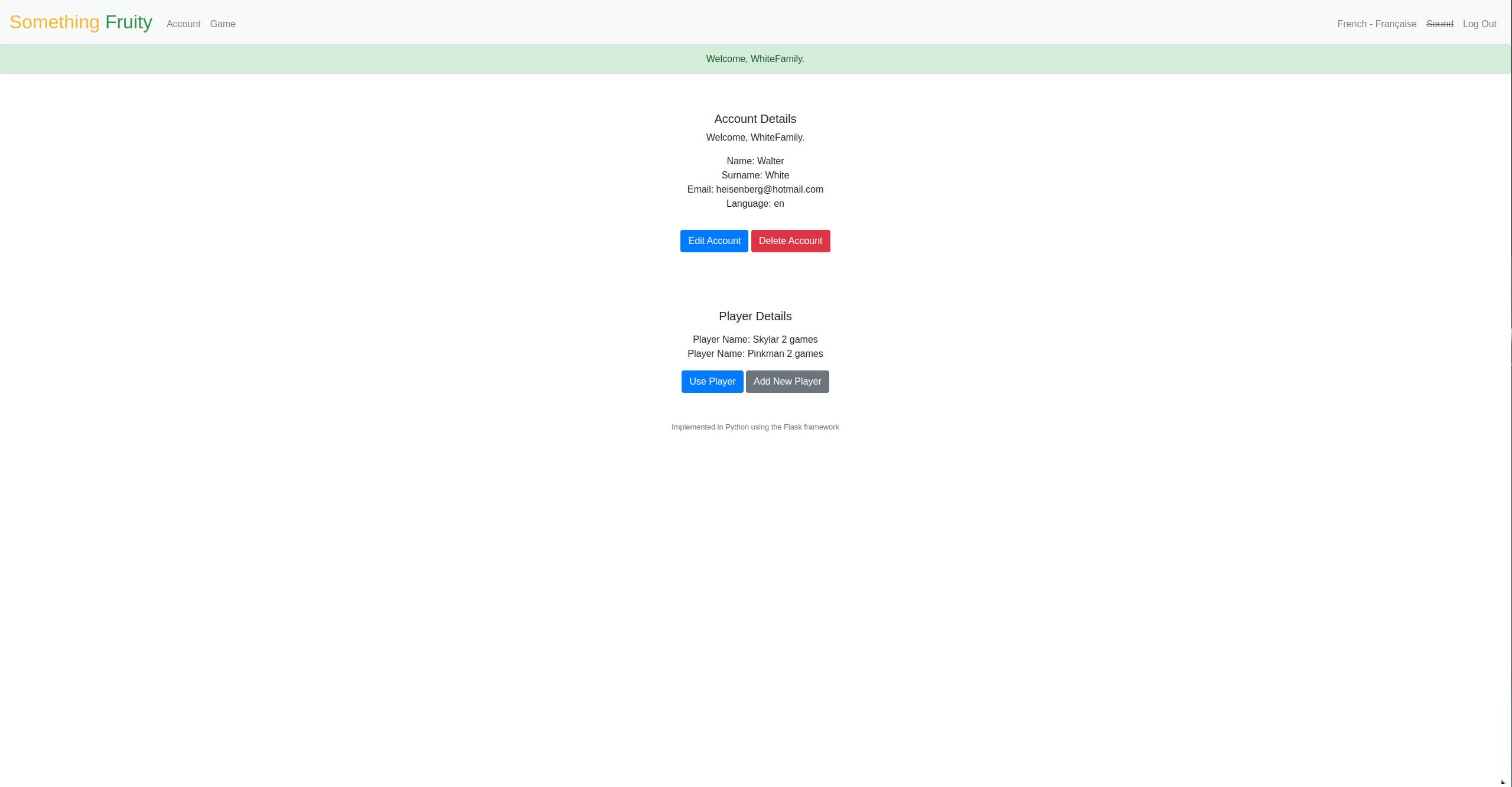
The above figure shows the account details after a successful login. The account dashboard consists of account and associated player details.
Use Player:
Clicking on the use player button enables you to navigate the gameplay page. Clicking add player lets you add a new player to the account. This means that the associated account can choose the persona they have created that they want to play with. The figure below shows the gameplay page after clicking use player.
Interface Navigation
The keyboard will be used to navigate the game’s canvas. The UP arrow moves the cursor upwards. The DOWN arrow moves the cursor downwards. The LEFT arrow moves the cursor left of the screen while the RIGHT arrow moves the cursor to the right of the screen. The sound can also be controlled using keyboard input where the keyboard’s mute key will mute the game as well as from the game’s interface where one keypress also mutes the game.
Multi-player Mode/ Single player mode
This is a feature in gaming that allows the players or the users from different physical locations to play or rather use the system. The players can therefore join a session while the channel is open. The player can also send invitations to other users to join their session. This makes use of the session IDs to identify the players uniquely. The multiplayer mode is facilitated by a button that, when pressed, displays invitations and open channels from which the respective player can join.
Language and Privacy Policy
Language:
Something Fruity supports multi languages; therefore, it has English and French as pre-installed languages on downloading. However, additional languages are available as a free download pack. This gives the user a wide range of language and options to choose which one fits better to interact with.
Privacy Policy:
Something Fruity is part of the Something Fruity Group which includes Something Fruity International and Something Fruity Direct. This privacy policy will explain how our organisation uses the personal data we collect from you when you use our website.| What data do we collect? | Something Fruity collects the following data:
|
| How do we collect your data? | You directly provide Something Fruity with most of the data we collect. We collect data and process data when you:
|
| How will we use your data? | Something Fruity collects your data so that we can:
|
| How do we store your data? | Something Fruity securely stores your data in a database in the cloud at AWS. Something Fruity will keep your account details for five years after a period of inactivity. Once this time period has expired, we will delete your data. |
| Marketing | Something Fruity collects the following data:
|
| What are your data protection rights? | Something Fruity would like to make sure you are fully aware of all of your data protection rights. Every user is entitled to the following:
If you make a request, we have one month to respond to you. If you would like to exercise any of these rights, please contact us by email: something-fruity@gmail.com by mail: Something Fruity, University of Essex Online. |
| Changes to our privacy policy | Something Fruity keeps its privacy policy under regular review and places any updates on this web page. This privacy policy was last updated on 27 January 2022. |
| How to contact us | If you have any questions about Something Fruity’s privacy policy, the data we hold on you, or you would like to exercise one of your data protection rights, please do not hesitate to contact us by email: something-fruity@gmail.com by mail: Something Fruity, University of Essex Online. |